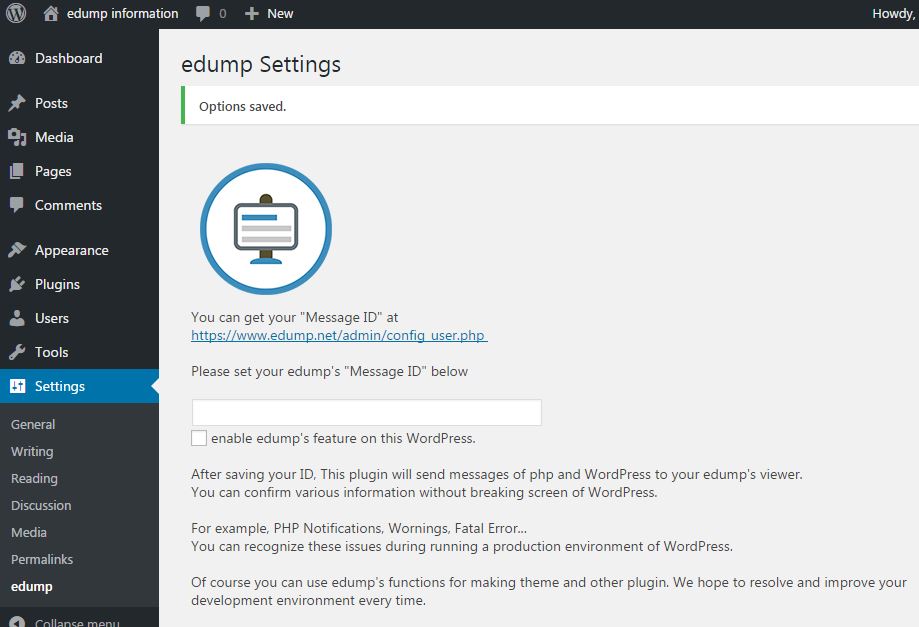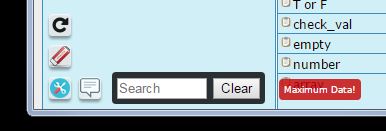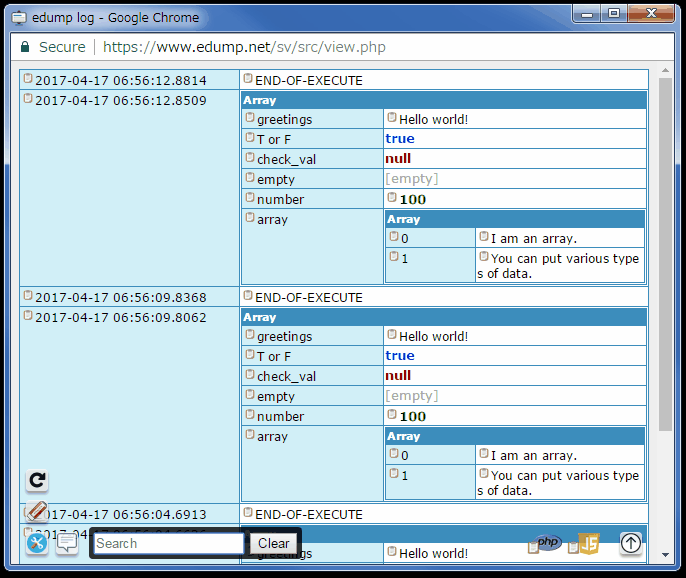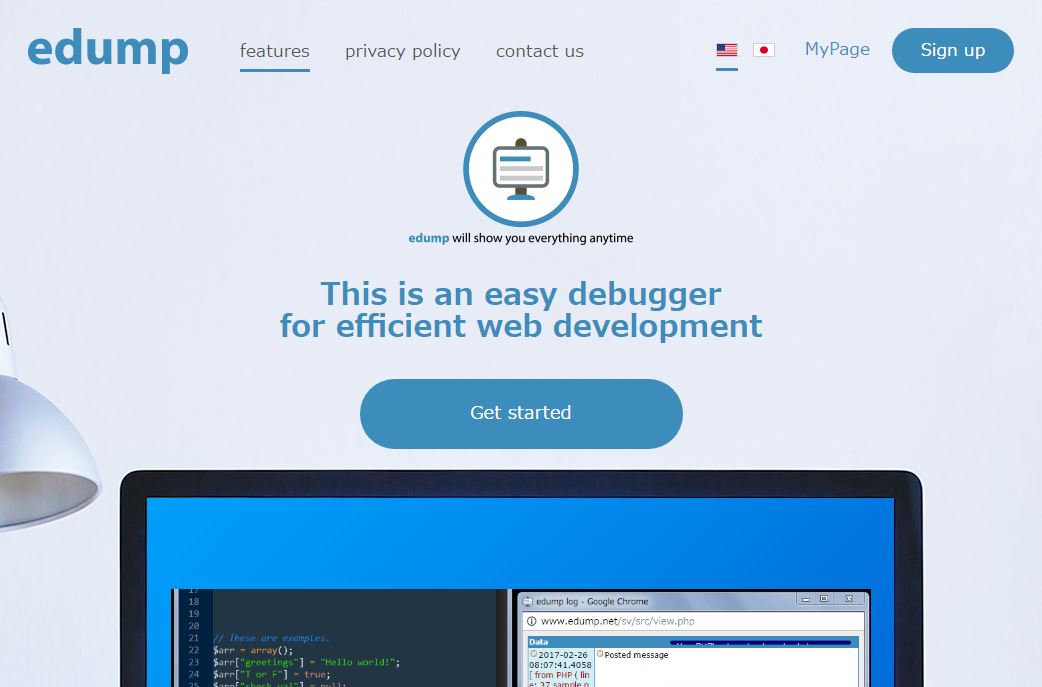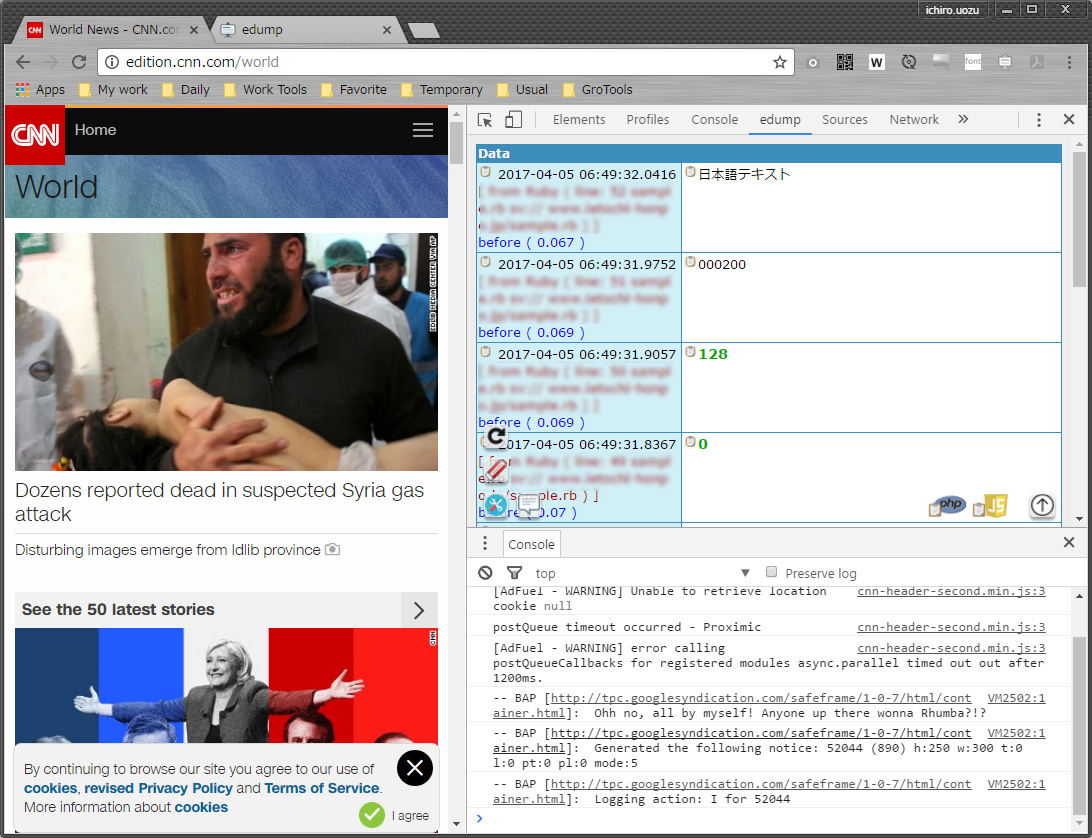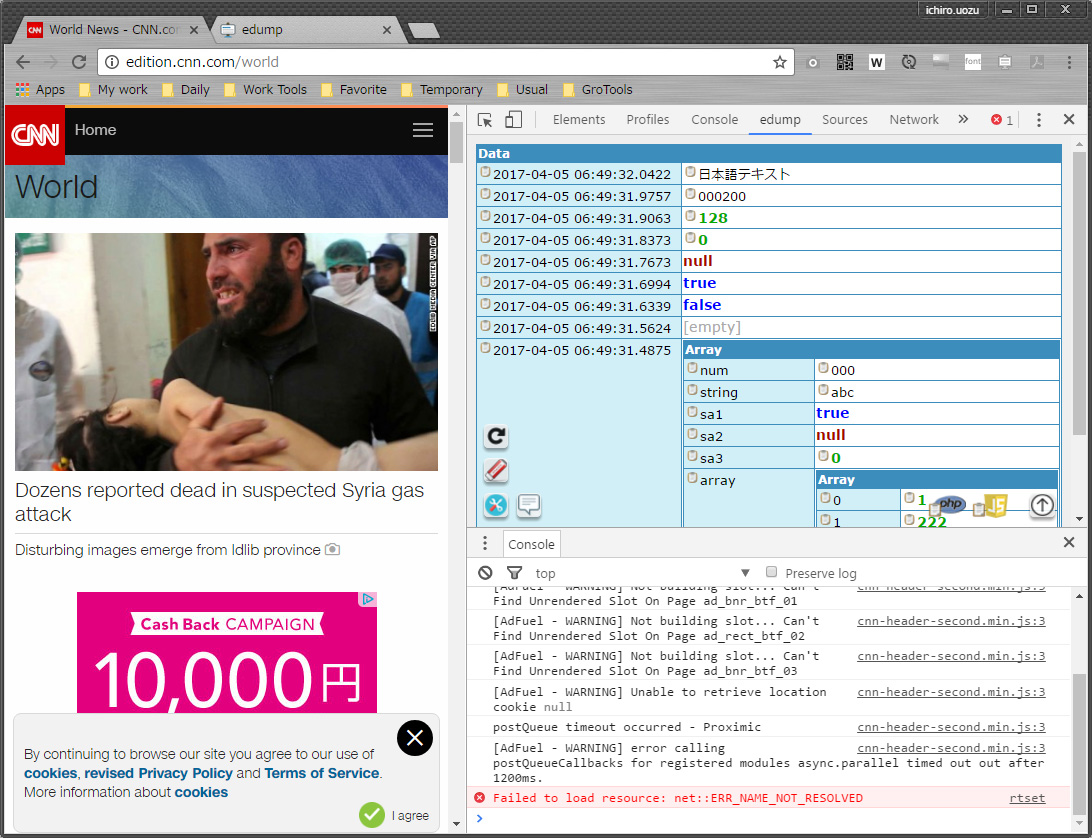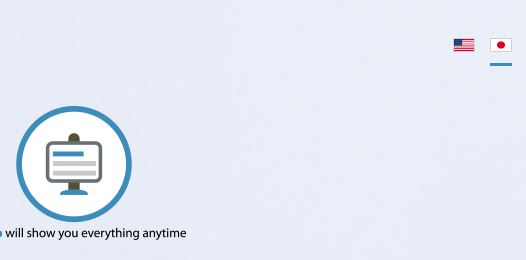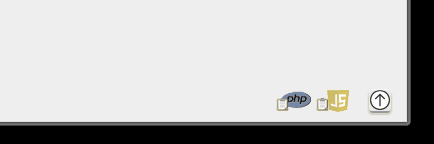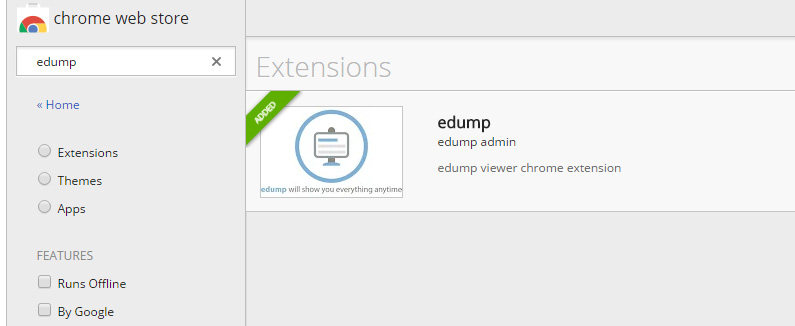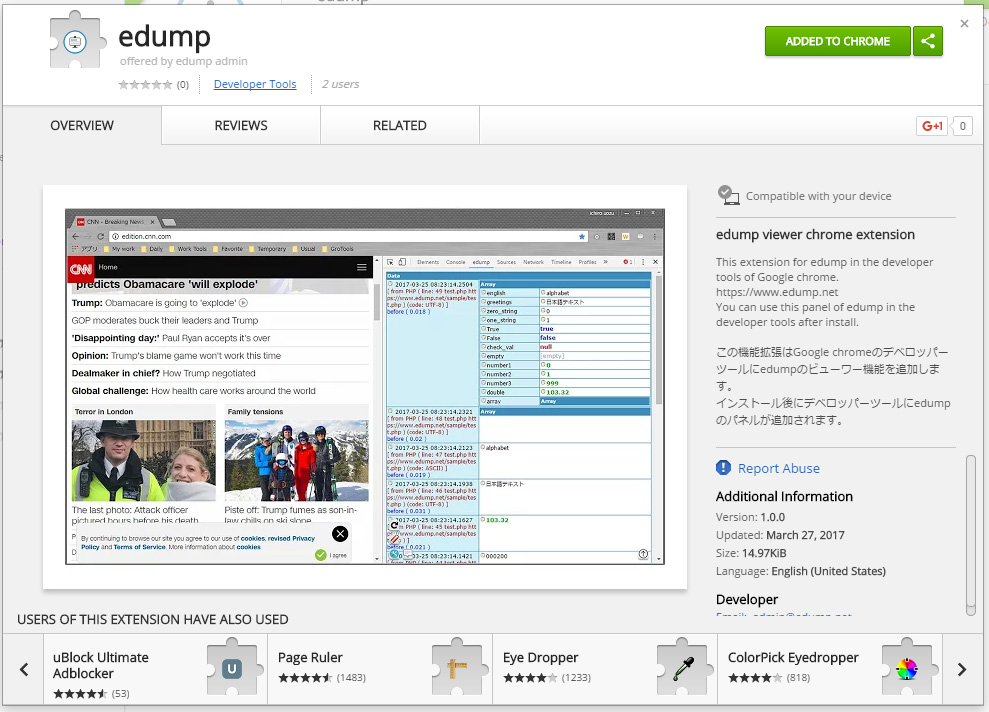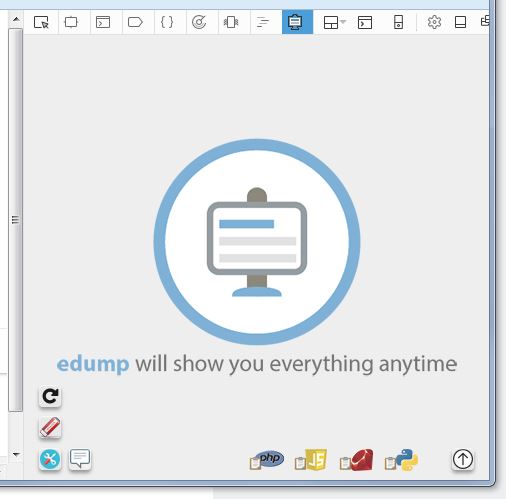A plugin of edump for WordPress has been released recently. This is a beta version but probably there’s no problem. After installing it, You can confirm the circumstances of development on your WordPress via edump’s viewer. Usually we can not recognize some issues of WordPress in the production stage, However, this plugin will be able to show the information of development. If you have some trouble with WordPress or making themes for WordPress, this plugin will help you.
Author: edump master

Viewing speed has been increased.
edump’s viewer can handle huge data but sometimes it’s loading speed is a little slow. We addressed this issue recently. edump’s viewer has been equipped with data compression technology during communication with edump’s server and edump’s viewer. As a result, the viewer’s loading speed increased, and users can use edump comfortably. We are going to try improving the performance of edump every time.

edump’s viewer has been equipped with a label which shows the maximum data count.
Recently edump’s viewer has been equipped with a label which shows the maximum data count. Up until now, this viewer has not been able to show the specific data count, but from now on, the users can recognize that point by seeing this red label which says “Maximum Data!”. Of course edump’s viewer can not show unlimited data which means the screen will be unable to display messages over 5,000 objects. edump is preventing a crash in the system from huge data by using this feature. We hope to improve our user’s environment every time.

edump has been equipped with a feature that allows users to search for data using easy keywords
Recently edump’s viewer got a new feature that allows users to search for data using easy keywords. Please look at the bottom left corner. This viewer has been equipped with a small text box. When you type some words there, edump’s viewer will search for a specific record on the window. If you have a lot of data on edump’s window, this feature will help you find what you need. We hope to improve your development environment.

New web site has been released!
edump’s new web site has been released! It can be viewed in 2 languages which are English and Japanese. Probably you can understand easily when you see our new web site. We are hoping that you’ll register on edump’s web site soon!
edump has been equipped with a feature which can set the status of information in detail or in simple form.
edump has been equipped with a new feature for developers recently. You can set the information of the status on the label depending on your situation. If you want to confirm the details of the status, You can set “Show details on the label” but If you want to use the simple style mode, You don’t need to set this feature. Probably when you debug your code, you might want to ensure more desktop space so we equipped this feature. Please check it and we hope to improve your environment of development!
■Show information of details on the label
■The simple style label
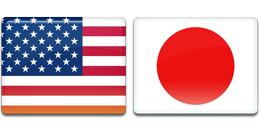
edump’s web site has been updated with a feature which detects the user’s nationality automatically.
edump’s web site has multi languages in English and Japanese now so users can choose a specific one. However usually the user’s internet browser has a setting for the main language. If you don’t choose the language, edump’s web site detects it from the setting of the internet browser automatically. However, if you need to change the language, You can do it by yourself.

edump has been equipped with settings for using languages.
We made a setting of using languages for the users. Usually a developer uses specific programming languages so edump has been equipped with this feature. You can open the settings and decide on the specific programming language. After setting it, edump’s viewer will show your programming language’s icons at the bottom left corner. We hope to improve your experience in our development software.

edump viewer extension has been released for Google Chrome.
We developed an extension for Google Chrome.
https://chrome.google.com/webstore/detail/edump/kdamdhcjdpbkkeaiagciejepalbgnpoh?hl=en-US
After installing it, You can use the features of edump in Google Chrome’s developer tools. It’s very useful and convenient. We hope to improve the efficiency of your development stages.

edump viewer has been equipped with the corresponding language’s icons.
We developed a new feature which was equipping edump’s viewer with each language’s icons. Users can copy an initializing code when clicking it. Until now users had to prepare the initializing code by themselves. However if they use this feature, everyone can get the initializing code from the viewer anytime. Please use it. We will aim to provide a more convenient environment for developers!