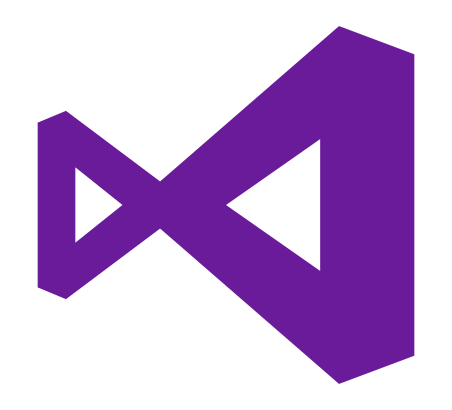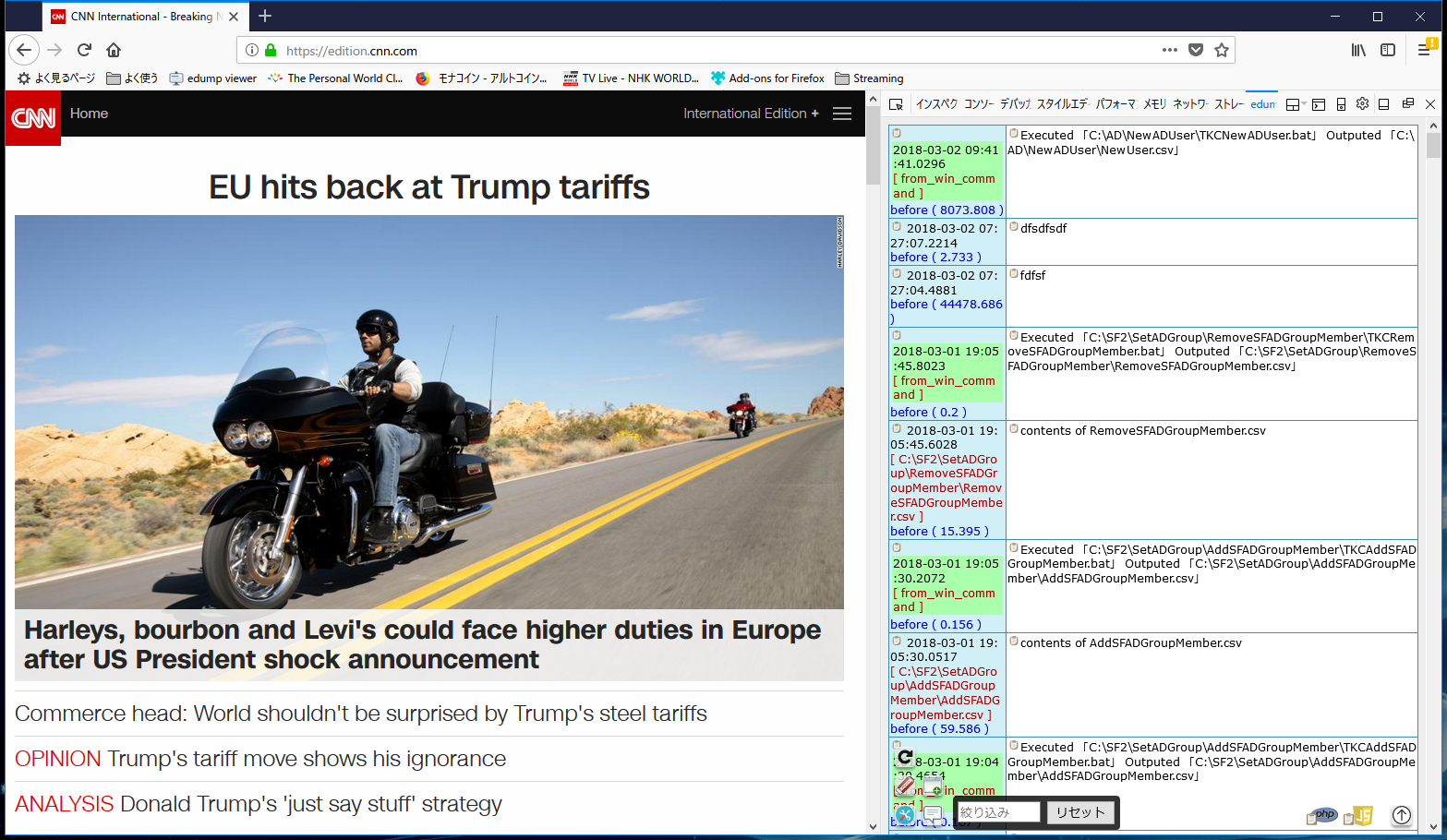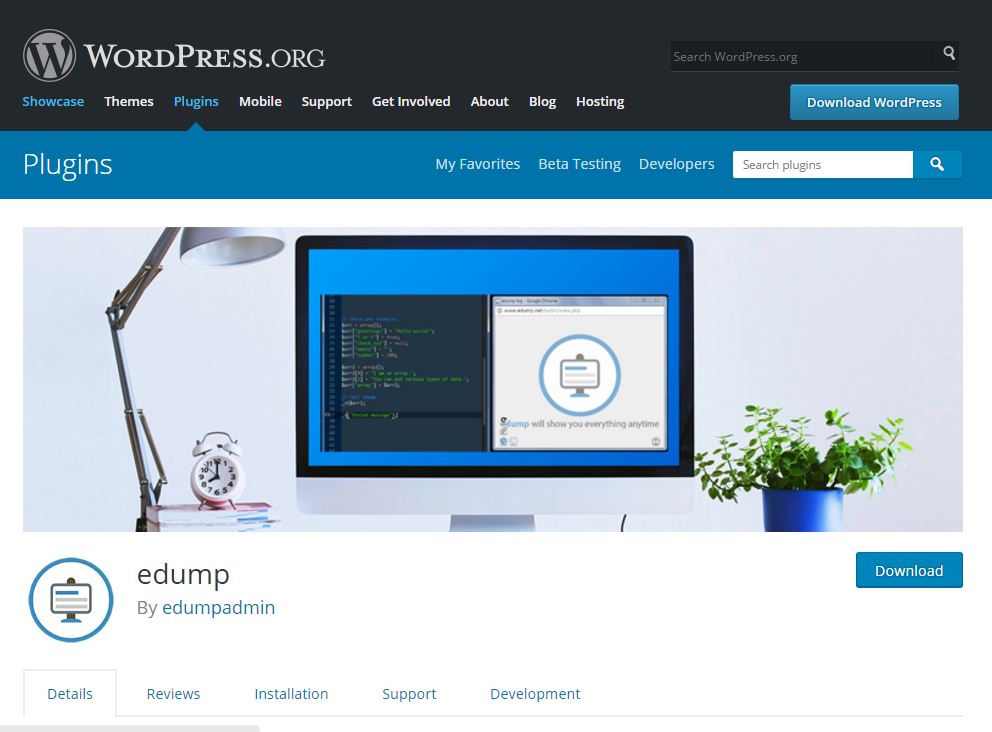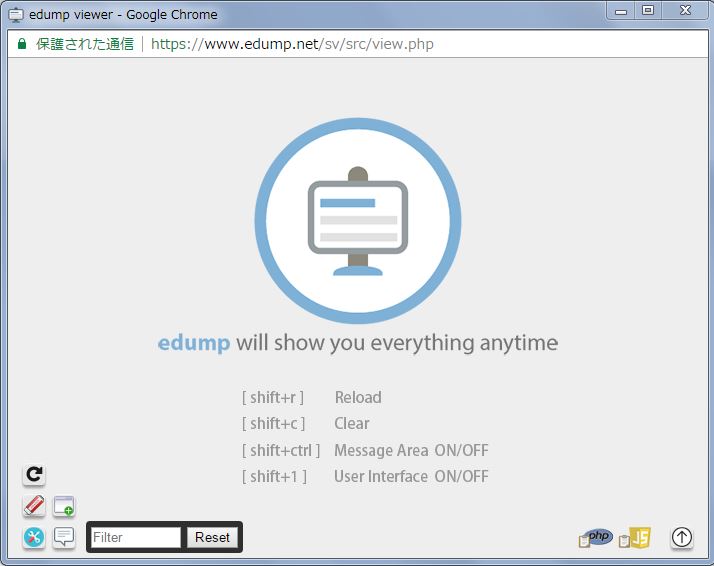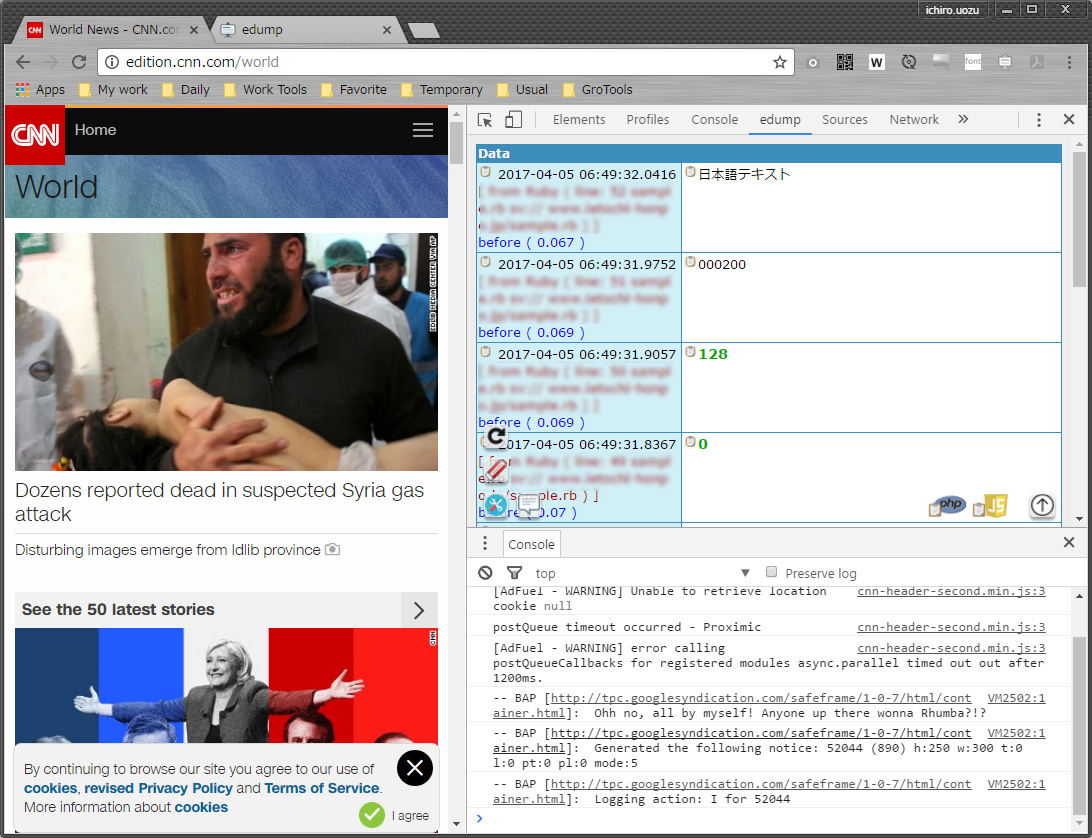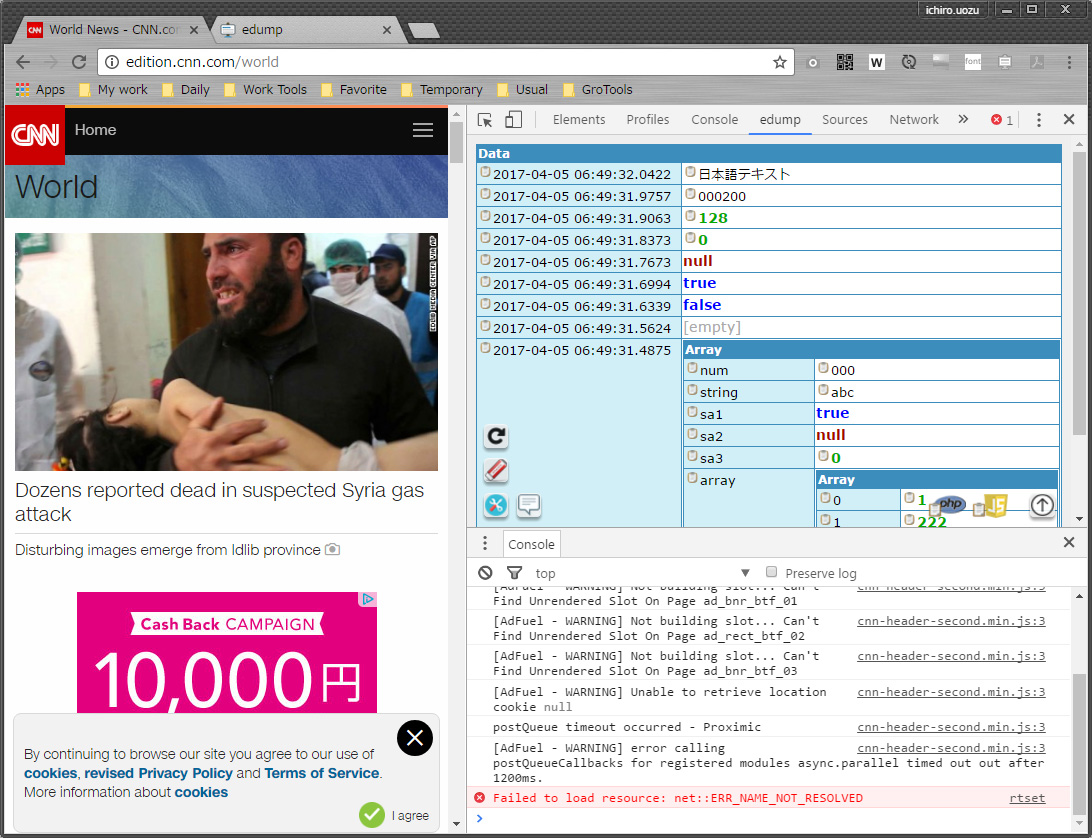We prepared .NET DLL(standard & core) for the developers. You can get it on the control panel.
Category: Other

Please update WordPress Plugin immediately
The latest edump plugin was updated for the latest wordpress and running server. Please update this plugin file to 1.0.7 and above.
if you have a issue with old plugin, you can remove “edump” folder on content/plugin temporarily. After that, you can install it again on WordPress.org. Thanks in advance.

A new edump add-on for FireFox(Quantum) has been released.
A new edump add-on for FireFox(Quantum) has been released. FireFox(Quantom) has a new architecture for executing it’s plugins, hence you should reinstall the new edump add-on to your FireFox. You can download and install from this website below.
https://addons.mozilla.org/en-US/firefox/addon/add-on-for-edump
The edump console will be available on the developer window of FireFox.

Bug Fixed for PHP
We found some bugs in the PHP module on edump so we already fixed them. Here are the details below.
– Some errors happened on the environments PHP 5.3 and below.
– When you use some types of objects for debugging on edump, you might see some errors.
Don’t worry because we have already fixed them and you can use edump comfortably now.
Let’s get started with edump!
The edump users will get new tools in the near future.
We are developing a new tools for users. Recently we were not able to update the blog but we are concentrating for it now. When we need to public the latest information, we will announce it on the blog.
A plugin of WordPress has been updated. (1.0.5)
A plugin of WordPress has been updated recently. Below are the contents.
・Fixed some bugs.
・A base jQuery has been updated to the latest version.
・The coexistence compatibility with other plugins has improved.
You can update the latest version of edump on your control panel of WordPress. We hope to improve your software development.
[ New feature ] We have released a new feature which provides a keyboard shortcut function.
edump’s new feature has been released recently. It’s a keybord function on the viewer. You will be able to use some shortcuts on the viewer and confirm how to use it on the background wall.
[ shift + r ] Reload
[ shift + c ] Clear
[ shift + ctrl ] Message Area ON/OFF
[ shift + 1 ] User Interface ON/OFF
The shortcut is very important to improve efficiency. We are going to add new features every time.

Some bugs have been fixed on PHP
There were a few possibilities of bugs in the PHP version of edump but we have already fixed them. If the user’s code has some conditions with edump’s module that need to be fulfilled, there might be a “Warning” notice on the PHP parser. These bugs happened on PHP only. You won’t see a similar issue in your codes on edump in the future. We hope to improve your development environment.

We will show the information with Japanese as well.
edump’s web site usually tell the informasion in English because there are lot of users who live in English area. But recently this web site bring also Japanese so edump’s web site and blog show the informasion with both language from now on. Please follow us.
edump has been equipped with a feature which can set the status of information in detail or in simple form.
edump has been equipped with a new feature for developers recently. You can set the information of the status on the label depending on your situation. If you want to confirm the details of the status, You can set “Show details on the label” but If you want to use the simple style mode, You don’t need to set this feature. Probably when you debug your code, you might want to ensure more desktop space so we equipped this feature. Please check it and we hope to improve your environment of development!
■Show information of details on the label
■The simple style label